Connecting to WIS2 over MQTT
Introduction
WIS2 uses the MQTT protocol to advertise the availability of weather/climate/water data. The WIS2 Global Broker subscribes to all WIS2 Nodes in the network and republishes the messages it receives. The Global Cache subscribes to the Global Broker, downloads the data in the message and then republishes the message on the cache topic with a new URL. The Global Discovery Catalogue publishes discovery metadata from the Broker and provides a search API.
As part of the WIS2 Pilot Phase in 2023, Météo-France is running a Global Broker. In this practical session you will learn how to use the MQTT Explorer tool to review the topics available on this Global Broker and be able to display WIS2 notification messages.
Using MQTT Explorer to connect to the Global Broker
One way to view messages published by this Global Broker is using the MQTT Explorer which can be downloaded from the MQTT Explorer website.
Open MQTT Explorer and add a new connection as follows:
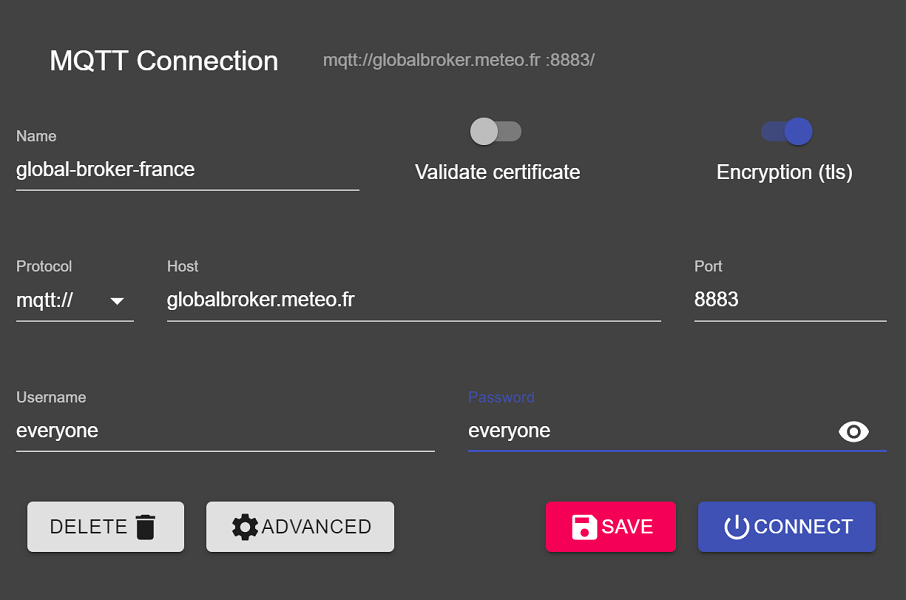
Click on the 'ADVANCED' button and add the following topics to subscribe to:
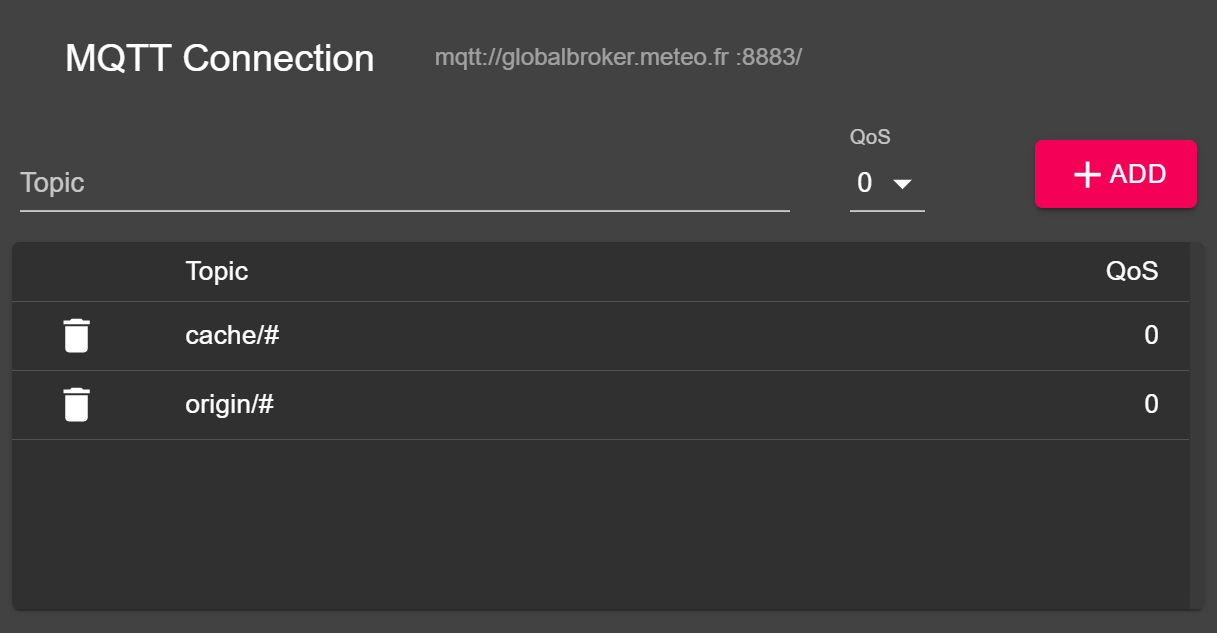
Note
When setting up MQTT subscriptions you can use the following wildcards:
- Single-level (+): a single-level wildcard replaces one topic level
- Multi-level (#): a multi-level wildcard replaces multiple topic levels
Click 'BACK', then 'SAVE' to save your connection and subscription details. Then click 'CONNECT':
At this point, the following should appear in the MQTT Explorer session:
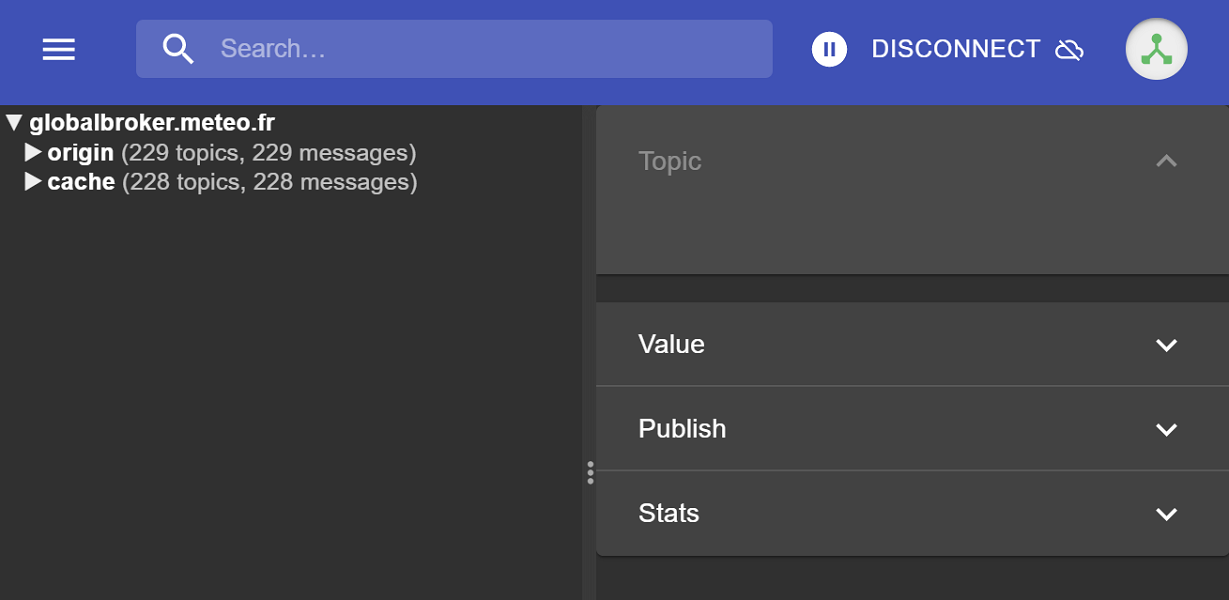
You are now ready to start exploring the WIS2 topics and message structure and answer the following questions:
Question
How can we distinguish the originating country providing the data? How many countries are sharing data?
Question
Find the latest message received in the following topic:
origin/a/wis2/mwi/malawi_wmo_demo/data/core/weather/surface-based-observations/synop
What is the URL from which we can download the data in BUFR format?
Question
Find the latest message received on the following topic:
cache/a/wis2/mwi/malawi_wmo_demo/data/core/weather/surface-based-observations/synop
What is the URL we can use to download the data? What is the difference between this URL and the URL in the previous question?
Question
How does the WIS2 message define the location where the data was observed? And how you can determine the time that the data was published?
Note
MQTT Explorer is a helpful tool to review the topic structure for a given MQTT broker and visually work with the MQTT protocol. There exist many MQTT client and server software. To work with MQTT programmatically (for example, in Python), paho-mqtt can be used to connect to an MQTT broker and process incoming messages.
Conclusion
Congratulations!
Congratulations! In this practical session, you learned:
- how to subscribe to the WIS2 Global Broker from Météo-France using MQTT Explorer
- the WIS2 topic structure
- the WIS2 notification message structure
- the difference between Global Broker messages published on the
originandcachetopics